Preparing students for the workforce with digital skills using digital displays
The digital systems, software, and tools used in today’s workplace, are evolving fast, in every industry around the globe. Consider AI – moving forward daily. This means that digital literacy has become an essential skill set for students. Schools play a pivotal role in preparing students for the jobs of the future, many of which will rely heavily on technology. One powerful tool that can support this preparation is the digital display technology used in classrooms and lecture theatres.
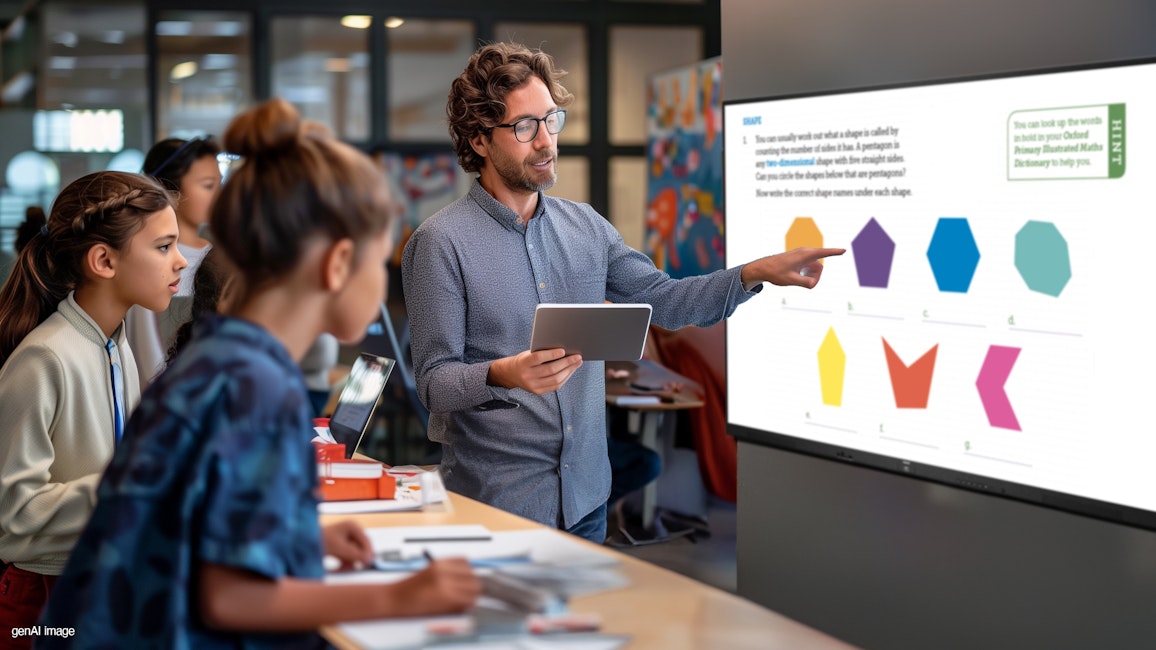
Enhancing digital literacy through interactive lessons
Digital displays make learning more interactive and engaging, helping students develop their digital literacy skills. By using these tools in everyday teaching and learning, students become familiar with essential technology that mirrors the hardware and software they will encounter in the workplace.
Interacting with digital content, learning to navigate, manipulate, and interpret information from various software platforms, students start to navigate the digital environment in much the same was as they would in a modern office environment.
Supporting this, digital classroom displays can be used to help students to master the basics of productivity software, such as Microsoft Office or Google Workspace) in a more interactive way. Learning to create presentations using tools like PowerPoint on their personal devices and sharing those to their peers on the digital display at the front of the class mirrors real-world applications.
This constant exposure to digital tools builds a comfort level with technology that is essential for most modern careers.
Developing collaboration and teamwork using digital displays
Many careers today – and not just those in the office environment – emphasise collaboration, often through digital platforms. Digital displays can be used in classrooms to mimic collaborative workplace environments where productivity is increased by digital teamwork.
Students can collaborate on projects using digital whiteboards and interactive displays, much like team members collaborate on shared digital platforms in professional settings.
And the use of cloud-based platforms like Google Docs or Microsoft Teams, and education software like Philips Genius, on classroom displays allows students to co-edit, comment, and discuss tasks in real-time, just as they would in a corporate environment.
Critical thinking, problem solving, and AI
Preparing students for the workforce requires teaching them how to approach real-world problems with critical thinking and technology. Simulating workplace scenarios using digital displays, and increasingly with the help of AI, teachers can introduce students to scenarios and virtual environments that replicate real-world work settings, such as data analysis tasks, business planning exercises, or engineering problems.
Students can also work through case studies or problem-solving scenarios on their own devices and on the classroom display, learning how to apply technology in decision-making processes.
These activities promote critical thinking and the ability to apply AI and digital tools to practical problems, which are vital in any profession.
Creativity, innovation, and AI (again)
Many of the jobs of the future will require creative problem-solving and innovation, skills that can be developed with the help of digital displays in the classroom. Equally, AI will continue to alter the workplace and the way people carry out their tasks, and understanding how to work together with AI is imperative.
Digital classroom displays allow students to experiment with design software, video editing programs, and multimedia tools. These creative skills are highly transferable for careers in marketing, design, and in the tech industries.
Especially in engineering, teachers can challenge students to design innovative solutions to real-world problems, using their digital devices connected to high resolution classroom displays, such as the Philips Collaboration 4152 display for brainstorming, sketching ideas, and presenting prototypes. Using AI can augment this process, helping creativity while also supporting learning of that tech for the future.
Building Technical Skills and Coding Literacy
Coding and technical skills are becoming increasingly important across all sectors. Digital displays provide an interactive platform for introducing coding and programming languages in a way that’s accessible to students:
This could be through interactive coding lessons, during which students can engage in coding exercises on interactive displays, seeing the results of their code immediately, making adjustments, and testing their knowledge. Equally it could be through gamified lessons, or through programming visualisations, using digital displays to show complex coding concepts, helping students understand how different parts of a program interact and function.
These lessons can also be used to introduce specialised professional software, such as CAD for engineering design, and the digital classroom display can support this with access for all students to learn, gaining familiarity before trying themselves.
Early exposure to coding and technical skills builds the foundation for students to pursue careers in tech-heavy fields such as software development, data science, or engineering.
Classroom displays to shape digital futures
As technology continues to shape the future of work, schools must ensure students are equipped with the digital skills required to succeed. Digital displays, such as the Philips Collaboration Series, as well as education platforms, such as Philips Genius, that are flexible enough to integrate with the range of software, offer a versatile platform for teaching essential skills like digital literacy, collaboration, problem-solving, and coding. By integrating these tools into the classroom, educators can create a learning environment that mirrors the modern workplace, preparing students not only for their future careers but also for a lifetime of adapting to new and emerging technologies.


